Some of the most important work we do revolves around backups. With AMB, you can rest assured knowing that your most important business asset – your data – is protected.
Data Recovery
Between keeping your data in three different, secure locations, and the monitoring of your backups and hard drives, we keep you protected. We’ve seen failed hard drives on servers and workstations. We’ve seen files accidentally deleted. We’ve seen laptops lost or stolen. But we’ve never failed to recover that one file, or the entire data set, that keeps a business running.
We give you peace of mind.
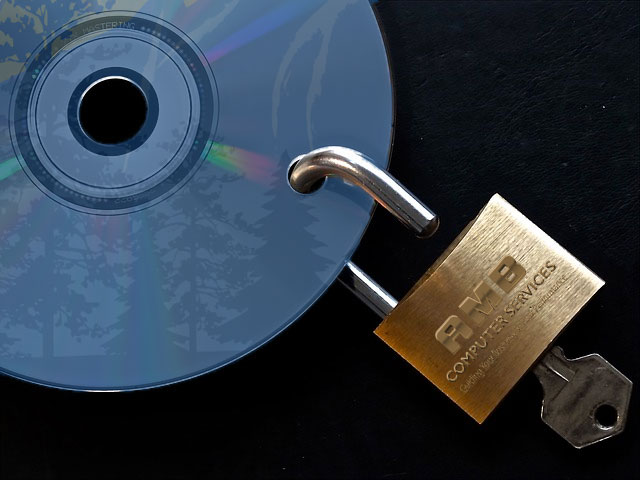
Data Backup in Tualatin Valley, Portland, and Nearby Areas
Although we handle emergency response to hacking, ransomware, power outages, and data corruption, the greatest benefit we provide is prevention.
Server Backups
When it comes to protecting your server data, we recommend having it in three places, giving you three layers of protection.
First, your data sits on the main server, however it is important that your server should have redundant hard drives. Your server data such as client data, AR/AP, and other confidential data needs to survive a hard drive failure. Replacing the failed drive can then be done behind the scenes or after hours. This is your first level of data protection.
We provide proper setup so that your server will continue to run despite a drive failure, allowing your business to continue working without the slightest hiccup.
Second, your data should be backed up to an encrypted external hard drive – also known as local backups. This drive should not only be encrypted, but there should be limited physical access to both the external hard drive and the server itself.
We reduce the likelihood of someone walking off with the hard drive but if they do, the encryption further protects you. We provide ongoing backups to an external drive. In case of the need to recovery, copying the data from an external drive is faster than waiting for an internet download.
Third, it is positively needed for your data to be stored offsite. If the building burns down, if your server and the drive next to it are stolen, or the sprinkler system damages everything, we need to recover your data in any way, shape, or form. Offsite backups are an absolute must.
We provide an encrypted cloud service for your data. Not only is the cloud server encrypted during transport, it will remain encrypted – so not even the techs that work on that server will be able to decrypt your files.
Secure your business with redundant hard drives, local backups, and encrypted offsite backups.
Workstation Backups
For the sake of controlling and thereby limiting access to information, it’s a best practice to have all of your information consolidated on a server. Unfortunately, this isn’t always practical. Sometimes, employees keep a handful of documents on their workstations, things that might not be confidential but nonetheless, documents that would be painful to lose and subsequently recreate. Even if someone saves a draft of their file on their desktop prior to placing it on the server, you don’t want to lose the time put into the creation of that file.
We recommend backups on your high value workstations. Not always, not all of the workstations, but sometimes, some of the workstations need backups. Or, more simply put, your backups need to be customized to fit your needs. For example, an office of 7 people that use and share server files all day long, each one of those people may tend to save temp files to their computer. Or perhaps they have an email system that doesn’t backup or sync their email online and therefore that data needs to be captured too. Either way, placing backups on each computer isn’t overkill. The vendor for your offsite backups usually charges by the amount of data you backup and therefore the cost of adding some workstations to the backup plan is almost insignificant and highly worth the small, incremental cost.
A medical office is certainly going to have their practice management software and all patient files stored on the server, but it’s not uncommon that a reception computer has forms stored on it, or other temp files that are best to protect too. In cases like this, we backup not only on the server but also on a couple of front desk computers and perhaps the doctors’ computers too.
Everything is customized to your needs. And whether we monitor backups on 3 of your computers or 15 of your computers, it makes no difference to our monitoring software. It is safe and economical practice to have the best protection, rather than risking data loss.







 In today’s world most businesses rely on technology to support their business. If you have a business with a central database with a number of computers, phone system, client lists, unfortunately you are at risk of hardware crashes, hackers, and conflicts with software/hardware updates.
In today’s world most businesses rely on technology to support their business. If you have a business with a central database with a number of computers, phone system, client lists, unfortunately you are at risk of hardware crashes, hackers, and conflicts with software/hardware updates.